General Practice Introduction¶
Welcome PHN Exchange.
General Practices have access to several features within our GP Hub.
GP Hub features¶
- Practice Profile
Maintain and organise your practice information. - Data Report
Customised reporting and benchmarking for your practice data. - Licensing and Agreements
Electronic licenses agreements between your practice and your PHN. - Resources Resources specific to your practice provided by your PHN.
How to access the GP Hub¶
-
If you have an account Sign In or Sign Up.
Access to the GP Hub is handled by email address and should be confirmed by your PHN.
-
On the left navigation menu click the GP Hub button:
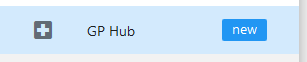
If the GP Hub button does not appear, please make sure you are registering with the correct email address or contact your PHN for support.
-
Choose which practice to view the GP Hub for and click
CONTINUE.
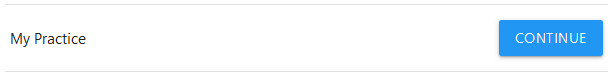
NOTE: You may be redirected to give some details about your practice. Simply enter the requested fields and click
CONTINUEat the bottom of the page.