Data Report
Customised reporting and benchmarking driving quality improvment for General practices.
How to access the Data Report¶
- Start by follow the guide: How to access the GP Hub.
- Once you have reached the GP Hub click the
Data Reportbutton.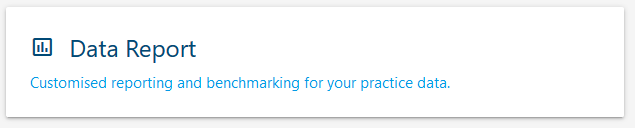
- If you have Pending Licences that block the Data Report that have not been accepted, you cannot access the Data Report.
To resolve this, continue to How to access Pending Licences. - Once you have accepted the required Pending Licences refresh the GP Hub and click the
Data Reportbutton. - Success! You have reached the Data Report.