Practice Profile
To assist quality improvment, GP and PHN staff can maintain the Practice Profile to have a source of truth about a practices details.
NOTE: If your practice is using a data extraction vendor like PenCS or Polar, some of the details within the Practice Profile may already be entered.
How to update a Practice Profile¶
- Start by following the guide: How to access the GP Hub.
- Once you have reached the GP Hub click the
Practice Profilebutton.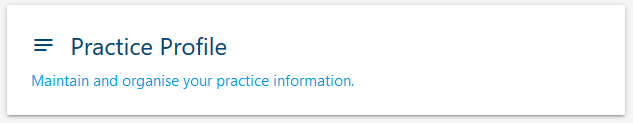
- Enter your General practice information into the form.
- At the bottom of the page click
SAVE. - Success! You have updated a Practice Profile.