Reports
The Reports section of the PHN Admin dashboard aggregated global reports for PHNs.
PIP QI Report¶
Information for the PIP QI Report comes from each practice's Practice Profile, as well as from their extracted data submissions.
It is crucial that this information is correct, Partner PHNs may need to work with their General Practices to ensure that their Practice Profile information is correct.
Features:
- Displays a list of practices which are compliant or non-compliant for selected quarters.
- An exportable CSV file which can be given to Department of Health as a PIP QI submission.
- An exportable CSV file containing a list of PIP QI compliant practices.
- An exportable CSV file containing a list of PIP QI Non compliant practices and listings of reasons why.
Power BI Reports¶
How to access the Power BI Reports¶
- Start by follow the guide: How to access the GP Hub.
- Once you have reached the GP Hub click the
Power BI Reportsbutton.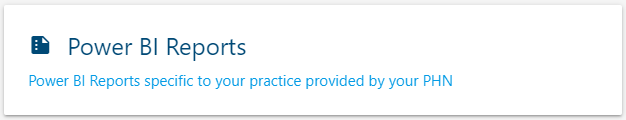
- Success! You have reached the Data Report.